Ooredoo Quick Pay Kuwait 2026: A Comprehensive Guide

Quick Pay service was introduced by Ooredoo Kuwait so that all customers can complete their payment processes and settle their bills with great ease without the need to visit branches or authorized points of sale. This service is available for both postpaid and prepaid plans, and it is also available for call plans and internet plans.
Table Of Content
- 1 Ooredoo Kuwait Quick Pay For Recharge balance
- 2 Ooredoo Kuwait Quick Pay For Bills
- 3 Ooredoo Kuwait Quick Pay via Voucher
- 4 Ooredoo Kuwait Quick Pay for Terminated Numbers By Civil ID
- 5 Ooredoo Kuwait Quick Pay for Terminated Numbers By Passport Number
- 6 Ooredoo Kuwait Quick Pay for Terminated Numbers By Contract Number
- 7 Ooredoo Kuwait Quick Pay via App
- 8 Ooredoo Kuwait Quick Pay Link
- 9 Questions & Answers
- 10 References
Ooredoo Kuwait Quick Pay For Recharge balance
To recharge Ooredoo Kuwait balance through the quick pay service, Here’s how you can do it: [1]
- Step 1: Go to Ooredoo Kuwait quick pay services directly “from here“.
- Step 2: Click on the “Recharge” icon from the available options.
- Step 3: Enter the phone number in the empty field provided.
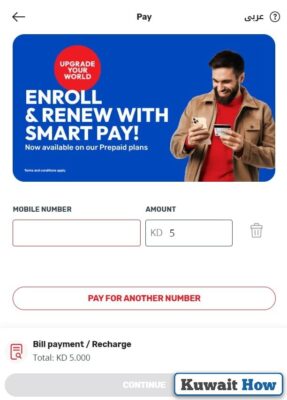
- Step 4: Enter the amount of balance the customer wants to pay.
- Step 5: Check the value and then click on the “Continue” icon.
- Step 6: Choose the payment method and then complete the payment process.
See More: Ooredoo 5KD 500GB Offer | Check Ooredoo Balance | Ooredoo Recharge Online
Ooredoo Kuwait Quick Pay For Bills
To pay Ooredoo Kuwait bills through the quick pay service, follow these simple steps:
- Step 1: Go to Ooredoo Kuwait quick pay services directly “from here“.
- Step 2: Step 2: Click on the “Bill Payment” icon from the available options.
- Step 3: Enter the phone number in the empty field provided.
- Step 4: Enter the amount of balance the customer wants to pay.
- Step 5: click on the “Continue” icon from bottom.
- Step 6: Complete the payment process through one of the available methods.
Ooredoo Kuwait Quick Pay via Voucher
To quick pay Ooredoo Kuwait via Voucher, Here’s what you need to do:
- Step 1: Go to Ooredoo Kuwait quick pay services directly “from here“.
- Step 2: Step 2: Click on the “Pay via Voucher” icon from the available options.
- Step 3: Enter the phone number in the upper field.
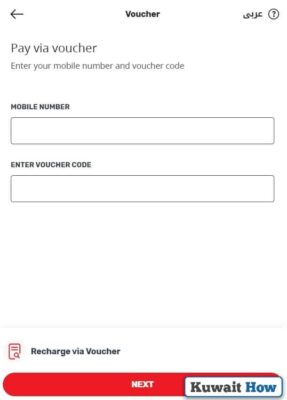
- Step 4: Enter voucher code in the bottom empty field.
- Step 5: Click on the “Next” icon after adding the voucher code.
- Step 6: Complete the payment process.
Ooredoo Kuwait Quick Pay for Terminated Numbers By Civil ID
To quick pay Ooredoo Kuwait for Terminated Numbers By Civil ID, Here’s what you need to do:, Just follow these easy steps:
- Step 1: Go to Ooredoo Kuwait Terminated Numbers payment directly “from here“.
- Step 2: Select payment by “Civil ID” from the drop-down list.
- Step 3: Write the Civil ID of the owner of the Terminated Number in the empty field.
- Step 4: click on the “Continue” icon from bottom.
- Step 5: Select the number you want to pay from the list.
- Step 6: Check the final value and then click on the “Continue” icon.
- Step 7: Complete the payment process for Terminated Number.
Ooredoo Kuwait Quick Pay for Terminated Numbers By Passport Number
To quick pay Ooredoo Kuwait for Terminated Numbers By Passport Number, Here’s how to do it:
- Step 1: Go to Ooredoo Kuwait Terminated Numbers payment directly “from here“.
- Step 2: Select payment by “Passport Number” from the drop-down list.
- Step 3: Enter the Passport Number in the empty field.
- Step 4: click on the “Continue” icon from bottom.
- Step 5: Select the number you want to pay from the list.
- Step 6: Click on the “Continue” icon then complete the payment process.
Ooredoo Kuwait Quick Pay for Terminated Numbers By Contract Number
To quick pay Ooredoo Kuwait for Terminated Numbers By Contract Number, Here’s what you need to do:
- Step 1: Go to Ooredoo Kuwait Terminated Numbers payment directly “from here“.
- Step 2: Select payment by “Contract Number” from the drop-down list.
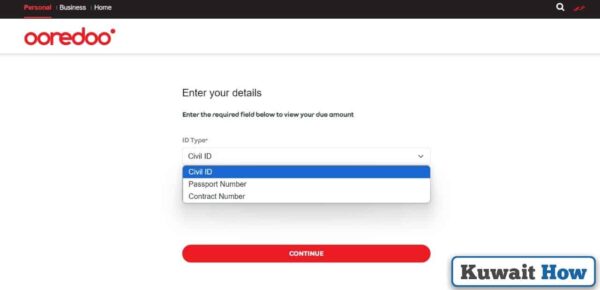
- Step 3: Write the Contract Number in the empty field.
- Step 4: click on the “Continue” icon from bottom.
- Step 5: Check the final value and then click on the “Continue” icon.
- Step 6: Complete the payment process for Terminated Number.
Ooredoo Kuwait Quick Pay via App
To quick pay Ooredoo Kuwait via App, Here’s what you need to do:, Just follow these easy steps:
- Step 1: Download myOoredoo KW App through the following links:
- Step 2: Run the application from the application list after the installation is complete.
- Step 3: Agree to grant the permissions the app needs.
- Step 4: Click on “Pay” from the bottom bar.
- Step 5: Choose to pay by “Civil ID” from the available options.
- Step 6: Type Civil ID in the empty field.
- Step 7: click on the “Continue” icon from bottom.
- Step 8: Perform two-factor authentication via Kuwait Mobile ID app.
- Step 9: Return to the Ooredoo Kuwait app after authentication.
- Step 10: Select the number the customer wants to pay to.
- Step 11: Enter the value and then complete the payment process via the application.
See More: Ooredoo Cancel Subscription Kuwait | Download Ooredoo Kuwait | Ooredoo Kuwait Internet Offers
Ooredoo Kuwait Quick Pay Link
Ooredoo Kuwait customers can use the link Ooredoo.com.kw to access the Quick Pay online service through the company’s official website.
Conclusion
To complete payment transactions via Ooredoo Kuwait’s Quick Pay service, a credit card must be provided. The service beneficiary must also know the basic data about his subscription to ensure that no errors are made during the process of paying bills or purchasing balance.
Questions & Answers
Ooredoo Kuwait balance value is checked via the code *555# directly.
Ooredoo Kuwait Smart Pay service has been provided so that the customer can follow up on all bills and pay them easily together in a few steps.
Customers can check Ooredoo Kuwait offers through the application that is compatible with smartphones or through the official website or branches.

