Moodle Kuwait University Login

After entering the Kuwait University Moodle system, the student can add new tests and benefit from many other self-services. He can enter using the student information system data at the university or through the student account data on the electronic system. If he forgets the password, he can contact the relevant authority at the university or benefit from the password recovery service.
Table Of Content
- 1 Moodle KU Login
- 2 How to login to Kuwait University moodle via KU SIS
- 3 How to login to Kuwait University moodle by Local User
- 4 How to login to Kuwait University moodle as a guest
- 5 How to login to Moodle Kuwait University when forget your password
- 6 Moodle Kuwait University Login Link
- 7 Questions & Answers
- 8 References
Moodle KU Login
Students and faculty members log in to the Kuwait University Moodle system to benefit from the available electronic services, including exam addition services, in addition to exam result verification services, etc. If the user forgets the password, he must retrieve it again and then log in.
See More: Kuwait University Portal
How to login to Kuwait University moodle via KU SIS
To login to Kuwait University moodle via KU SIS, follow these simple steps: [1]
- Step 1: Go to Kuwait University moodle platform “from here“.
- Step 2: Click on the option to log in with your KU SIS account details.
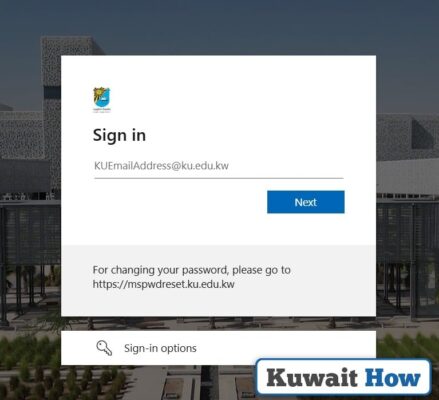
- Step 3: Write your university email in the designated empty field.
- Step 4: Click on the Next icon.
- Step 5: Enter your password and then click on Login.
How to login to Kuwait University moodle by Local User
To login to Kuwait University moodle by Local User, Here’s how you can do it:
- Step 1: Go to Kuwait University moodle platform “from here“.
- Step 2: Click on the Local User Login icon.

- Step 3: Type your username in the empty field above.
- Step 4: Enter the password in the field provided.
- Step 5: Click on the Log in icon to proceed to the user account.
How to login to Kuwait University moodle as a guest
To login to Kuwait University moodle as a guest, Just follow these easy steps:
- Step 1: Go to Kuwait University moodle platform “from here“.
- Step 2: Click on the Local User Login icon.

- Step 3: Click on the Log in as a guest icon.
- Step 4: Start taking advantage of the services available to guests.
See More: Kuwait University Logo PNG
How to login to Moodle Kuwait University when forget your password
To log in to Kuwait University moodle when forget your password, Here’s what you need to do:
- Step 1: Go to Kuwait University moodle platform “from here“.
- Step 2: Click on the Local User Login icon.
- Step 3: Click on the Lost password option.

- Step 4: Enter your Username or Email address depending on your preferred search method.
- Step 5: Click on the Search icon.
- Step 6: Recover your password and then return to the login page.
- Step 7: Click on the Local User Login icon.
- Step 8: Type your username in the empty field above.
- Step 9: Enter the password in the field provided.
- Step 10: Click on the Log in icon to proceed to the user account.
Moodle Kuwait University Login Link
You can go to the Kuwait University Moodle login service via the link moodle.ku.edu.kw directly to proceed to the user account and then start benefiting from the available services.
Conclusion
The Moodle system login service is available at Kuwait University to enable the student to access all available self-services, including the service of searching for and adding assignments, inquiring about grades, and other services.
Questions & Answers
Kuwait University Moodle is an electronic system for adding assignments and accessing many other electronic services.
Yes, guests can use Kuwait University Moodle without a password, but the services available to them are few.
No, only guests can access Kuwait University Moodle without a password.
The Kuwait University Moodle password is recovered by clicking on the Forgot Password option and then following the instructions.
Yes, I can access Kuwait University Moodle with KU SIS data.

