How to Change Passport Number in Civil ID Kuwait Online
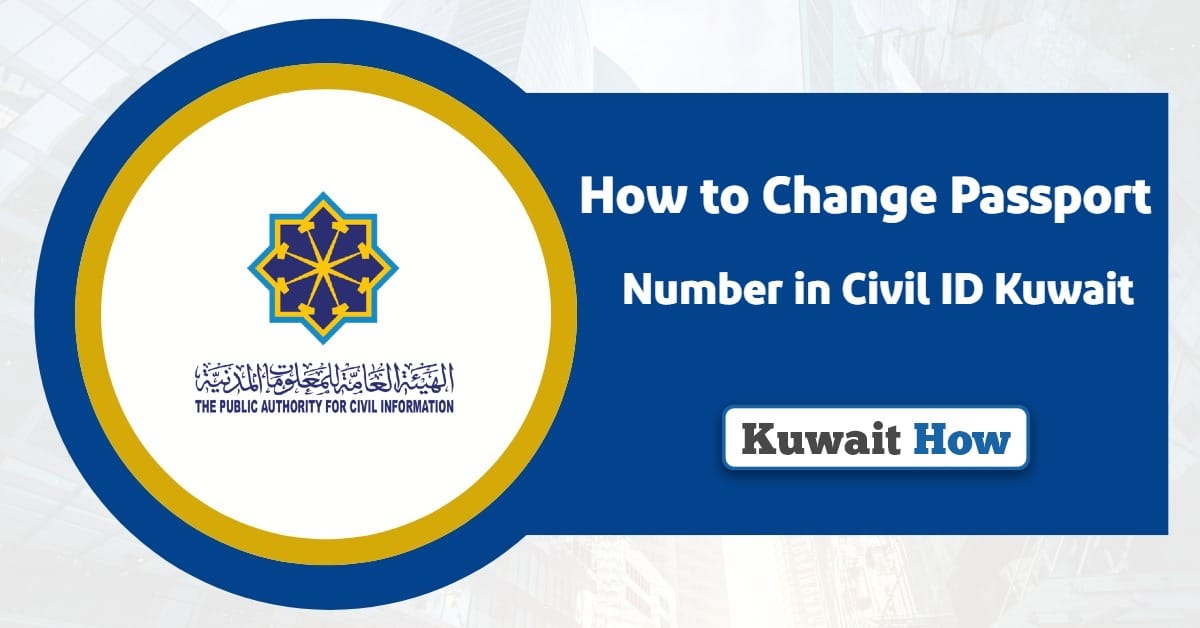
The Change Passport Number in Kuwaiti Civil ID service is available through the Individuals Portal on the official website of the Ministry of Interior. Applications can also be submitted through the official application that is compatible with smartphones and tablets as well so that residents can easily modify data.
Table Of Content
- 1 How to Change Passport Number in Civil ID Kuwait Online
- 2 How to Change Passport Number in Civil ID Kuwait via app
- 3 How to Check Passport Number in Civil ID Kuwait Online
- 4 How to Check Passport Number in Civil ID Kuwait via app
- 5 Link to Change Passport Number in Civil ID Kuwait Online
- 6 Questions & Answers
- 7 References
How to Change Passport Number in Civil ID Kuwait Online
To change passport number in Civil ID Kuwait Online, follow these simple steps: [1]
- Step 1: Go to Individual E-Services Platform directly “from here“.
- Step 2: Enter the Civil ID and then click on the next icon.

- Step 3: Complete the steps to log in to the user account.
- Step 4: Click on the option to update the resident’s passport data from the table.
- Step 5: Add all required data and upload attachments.
- Step 6: Click the Send icon when finished.
- Step 7: Keeping the order data for inquiries when needed.
See More: How to Apply for Kuwait Civil ID | Kuwait Civil ID Name Change | Replacing a lost civil ID
How to Change Passport Number in Civil ID Kuwait via app
To change passport number in Civil ID Kuwait via app, Here’s how to do it:
- Step 1: You can download MOI Kuwait app through the following links:
- Step 2: Click on the download icon from the official store.
- Step 3: Wait until the download is complete and then run the app.
- Step 4: Agree to grant permissions and then enter the user account.
- Step 5: Proceed to Update Passport Info service.
- Step 6: Add all required data and upload attachments.
- Step 7: Click the Send icon when finished.
- Step 8: Keeping the order data for inquiries when needed.
How to Check Passport Number in Civil ID Kuwait Online
To check passport number in Civil ID Kuwait Online, Here’s how you can do it:
- Step 1: Go to the Inquire on Status service on the Ministry of Interior website “from here”.
- Step 2: Select Passport Details Change from the drop-down menu.
- Step 3: Type the Civil ID in the blank field provided.
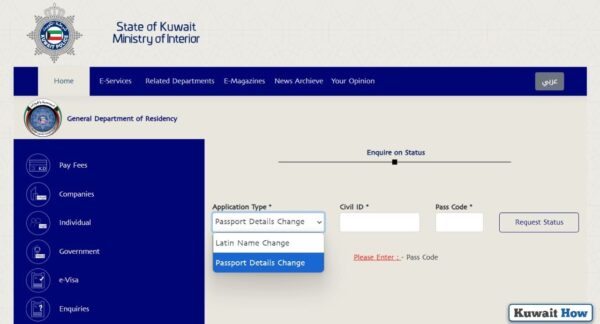
- Step 4: Enter the Pass Code and then click on the Request Status icon.
- Step 5: Check the status of the Change Passport Number in Civil ID request.
How to Check Passport Number in Civil ID Kuwait via app
To check passport number in Civil ID Kuwait via app, Just follow these easy steps:
- Step 1: You can download Kuwait Mobile ID App through the following links:
- Step 2: Open the application on the mobile phone.
- Step 3: Agree to grant the required permissions.
- Step 4: Click on the Get Started icon from the bottom.
- Step 5: Continue reading the details and then click on the Next icon.
- Step 6: Click on the option to register using a mobile phone.
- Step 7: Enter the civil number and then the serial number.
- Step 8: Enter the passport number if the user is not Kuwaiti.
- Step 9: Continue following the instructions and entering the required data.
- Step 10: Take the required photo and then perform the required verification.
- Step 11: Create a new user code and then confirm it.
- Step 12: Proceed to the new user account on the app.
- Step 13: Click on My ID option from the bottom bar.
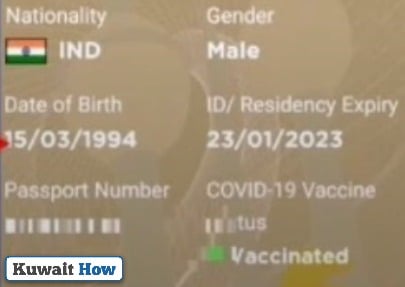
- Step 14: Check Passport Number from Kuwait Mobile ID details.
Link to Change Passport Number in Civil ID Kuwait Online
You can go to the Individual E-Services Platform via the link eres.moi.gov.kw to log in and then submit a request to Change Passport Number in Civil ID.
Conclusion
Change Passport Number in Kuwaiti Civil ID requests can be submitted and inquired about through the Individuals Portal on the Ministry of Interior website, which is one of the services that require logging into the resident’s account to access it.
Questions & Answers
Yes, the Change Passport Number in Kuwait Civil ID service is available online through the official website of the Ministry of Interior.
Yes, the Change Passport Number in Kuwait Civil ID service is available through the official application of the Ministry of Interior.
The Change Passport Number in Kuwait Civil ID request can be inquired about through the website of the Ministry of Interior or through the Kuwait Mobile ID application.
No, it is not possible to submit a Change Passport Number in Kuwait Civil ID request without logging in to the user account with the Civil ID number.
Change Passport Number in Kuwait Civil ID requests are submitted so that the resident can correct his/her status when renewing the passport or issuing a new passport for any reason.
You can Change Passport Number in Civil ID Kuwait Online through the official website of the Ministry of Interior.

