How Many SIM Card On My Iqama Kuwait
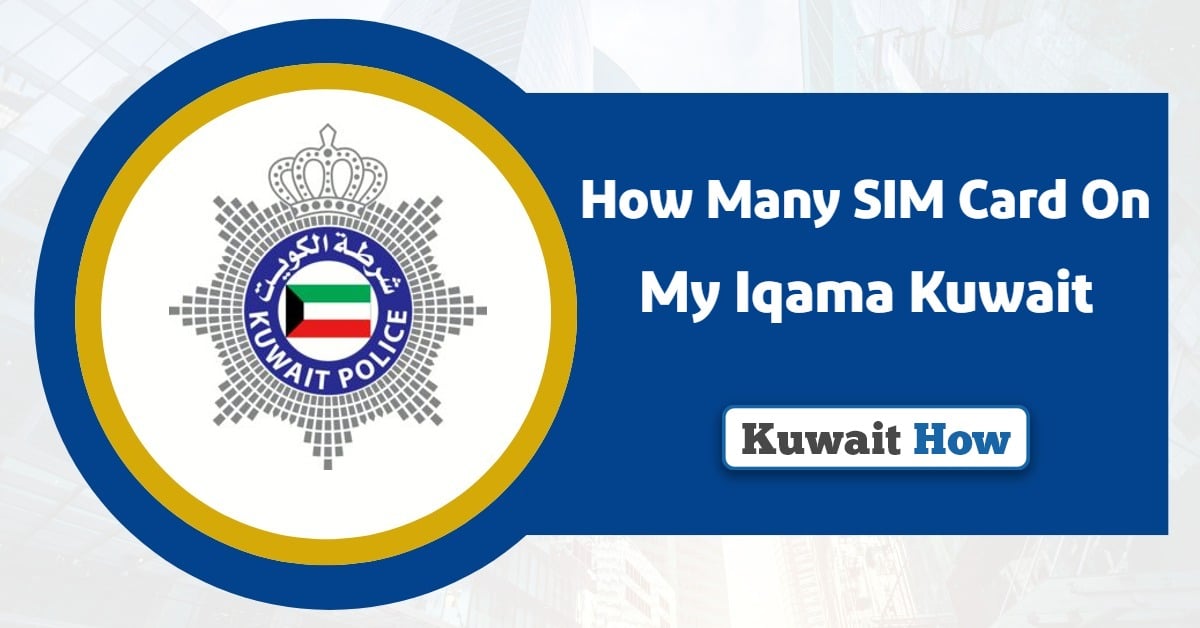
Any SIM Card On your Iqama in Kuwait must be checked to take appropriate measures and stop it completely so that the resident is not exposed to any legal accountability resulting from others using these cards in a manner that violates the law. For this purpose, you can visit the branches of the telecommunications companies directly.
Table Of Content
- 1 How Many SIM Card On My Iqama Kuwait
- 2 Check the number of SIM Cards On My Iqama in Kuwait from STC
- 3 Check the number of SIM Cards On My Iqama in Kuwait from Ooredoo
- 4 Check the number of SIM Cards On My Iqama in Kuwait from Zain
- 5 Importance of checking the SIM Cards On My Iqama in Kuwait
- 6 Steps to follow when you find unknown SIM Cards On My Iqama in Kuwait
- 7 Questions & Answers
- 8 References
How Many SIM Card On My Iqama Kuwait
The following list shows the ways to check the number of SIM Cards On My Iqama in Kuwait:
- Check online: Some telecommunications companies in Kuwait provide the service of checking the number of SIM Cards On Iqama in Kuwait through their official website, and the resident can benefit from this service to inquire.
- Visit Telecom Providers branch: Residents of Kuwait can go to the branches of telecom companies in person to check the number of SIM cards on iqama.
- Contact Customer Service: Customer service employees in Kuwaiti telecom companies answer residents’ calls and answer their inquiries about number of SIM cards On iqama in Kuwait.
- Use Mobile Apps: Residents of Kuwait can create accounts on the telecom companies’ app to easily check the number of SIM cards registered under their name.
See More: Pay Iqama Renewal Fees | Find Residency Number | Iqama Renewal After 60 Years
Check the number of SIM Cards On My Iqama in Kuwait from STC
To check the number of SIM Cards On your iqama in Kuwait from STC, follow these simple steps:
- Step 1: Go to STC Kuwait website “from here“.
- Step 2: Scroll down to Quick Pay service.
- Step 3: Write the Kuwaiti Civil ID in the empty field.
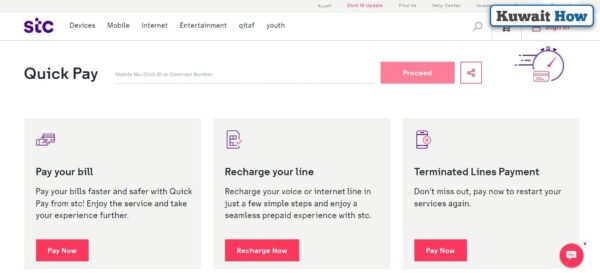
- Step 4: Click on the “Proceed” icon.
- Step 5: enter the last 4 digits of any active number under same Civil ID.
- Step 6: Click on the “Continue” icon.
- Step 7: Check the phone numbers registered on Iqama in STC Kuwait.
Check the number of SIM Cards On My Iqama in Kuwait from Ooredoo
To check the number of SIM Cards On your iqama in Kuwait from Ooredoo, Here’s how you can do it:
- Step 1: Go to Ooredoo Kuwait website “from here“.
- Step 2: Select Search by Civil ID from the drop-down menu.
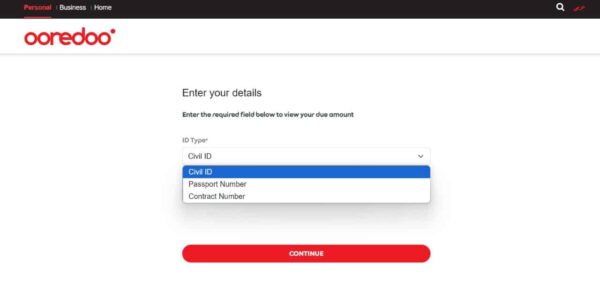
- Step 3: Type the Civil ID in the empty field.
- Step 4: Click on the “Continue” icon.
- Step 5: Check the phone numbers registered on Iqama in Ooredoo Kuwait
Check the number of SIM Cards On My Iqama in Kuwait from Zain
To check the number of SIM Cards On your iqama in Kuwait from Zain, Just follow these easy steps: [2]
- Step 1: Go to Zain Kuwait website directly “from here“.
- Step 2: Click on “Need Help” icon from the bottom part.
- Step 3: Click on “TALK TO AGENT” option to start talking to a customer service employee.
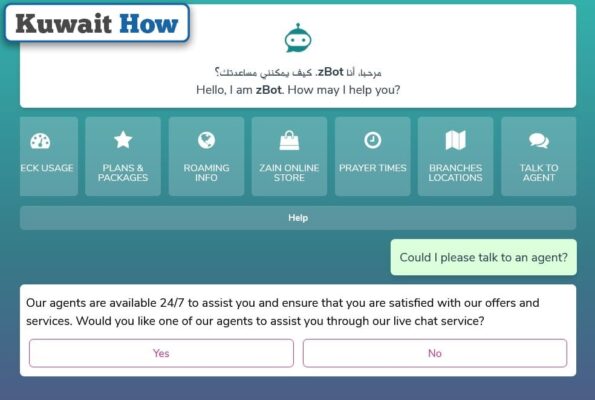
- Step 4: Chat with a customer service representative.
- Step 5: Inquire from the employee about any number registered in the resident’s name.
Importance of checking the SIM Cards On My Iqama in Kuwait
The following list shows the importance of checking the SIM Cards On My Iqama in Kuwait:
- Make sure that any SIM Cards are being used illegally by others to stop them immediately and avoid legal consequences.
- Avoid all security risks that may result from others using the resident’s registered SIM cards.
- Stop SIM cards immediately so that telecom companies do not file lawsuits against residents to pay bills and amounts due if they are registered in their names.
See More: Visa-Free Countries For Kuwait Iqama Holders | Iqama Check | Residency Renewal
Steps to follow when you find unknown SIM Cards On My Iqama in Kuwait
Here are some important steps to follow when you find unknown SIM Cards On My Iqama in Kuwait:
- Report to the competent authorities: Residents must immediately notify the competent authorities if they find SIM Cards registered in their names illegally, in order to hold accountable the person who did so.
- Stop SIM Cards: It is necessary to request the deactivation of any SIM Cards registered on the resident without his knowledge so that others do not continue to use them illegally.
- Enhance the security level: In the event that SIM cards are found registered on a resident inside Kuwait without his knowledge, he must enhance the security level and take measures to ensure that this is not repeated through telecommunications companies.
Conclusion
There are several ways for residents in Kuwait to check the SIM cards registered on them, and check must be done when suspecting others are using these SIM cards so that the resident can stop them and ensure that he is legally exempt from liability.
Questions & Answers
You can check which SIMs are on your Civil ID in Kuwait by visiting the branches of the telecom companies or by speaking to customer service through the available communication channels.
The State of Kuwait has not specified the number of SIM cards that a resident or citizen can obtain and use.
Yes, you can check how many SIMs are on your Civil ID online.
You can check the number of SIM Cards On your iqama in Kuwait from Zain through Zain website.

