E-Travel Pass Registration Philippines 2026: A Quick and Easy Guide

The E-Travel Pass system was launched by the Philippines to obtain basic information about all travelers before arriving in the Philippines, and all those who wish to travel must register their basic information and data at least 72 hours before their date of arrival in the Philippines.
Table Of Content
E-Travel Pass Registration Philippines
All those wishing to travel to the Philippines must register on the E-Travel Pass system, with the exception of some categories, including: the diplomats category. When registering, it includes adding a lot of information, including the traveler’s personal information and passport information.
What is the eTravel System in Philippines
Below is a table with the most important information about the eTravel System in Philippines:
| Item | Details |
| Reason for launch | The eTravel system has been launched to collect data on passengers arriving and departing from the Philippines, which will be used for border control, health monitoring, and economic data analysis. |
| Categories required to register or update in the eTravel system | The following persons must register or update in the eTravel system:
foreign diplomats, and their dependents, foreign dignitaries, and members of their delegation, 9(e) visa holders, and holders of diplomatic and official/service passport are exempted from registering and updating in the system |
| Registration and update fees in the eTravel system | Registration and updating in the eTravel system is completely free, and therefore, it does not collect or require any form of online payment.If any of the websites or applications ask for payment for registration and updating in the eTravel system, they are fake websites and applications, and you should be careful of them and report them to the relevant authorities. |
| Available channels for registration in the eTravel system | You can open eTravel through your mobile or computer internet browser using smartphones, tablets, laptops or PCs, and this system can also be accessed through the Philippines eGovernment app as well. |
| Register in the eTravel system without internet | It is not possible to register in the eTravel system without the Internet, as this service is only available through the e-government application or the eTravel platform on the Internet. |
| Registration before arriving in the Philippines | All those wishing to travel to the Philippines must register in the eTravel system via the official website or the e-government application, at least 3 days before arriving in the Philippines, and proof of registration in the system is requested upon the traveler’s arrival in the Philippines. |
| Information required to register in the eTravel system | There are several pieces of information required to register in the eTravel system, including the following:
|
| Difference between green and red QR code on eTravel | The QR code on the eTravel system will be green if all the information entered by the traveller is correct and complete upon registration, while it will be red if the data provided is incorrect or incomplete or the traveller has been ill within the last 30 days. |
How to Register eTravel to Philippines
To register E-Travel Pass in the Philippines online, Here’s how you can do it: [1]
- Step 1: Go to the eTravel website directly “from here“.
- Step 2: Click on the Click here to Sign In icon.
- Step 3: Click on the Create an account option.
- Step 4: Enter your Email Address and click on the Continue icon.
- Step 5: Go to new email messages.
- Step 6: Open the new message from the eTravel system.
- Step 7: Copy the verification code and paste it into the registration page.
- Step 8: Click on the Continue icon.
- Step 9: Create and confirm your password, then click on the Continue icon.
- Step 10: Choose whether the passport is for a foreigner or a Filipino citizen.
- Step 11: Type the first and middle name and then enter the user’s last name.
- Step 12: Select Suffix from the drop-down list.
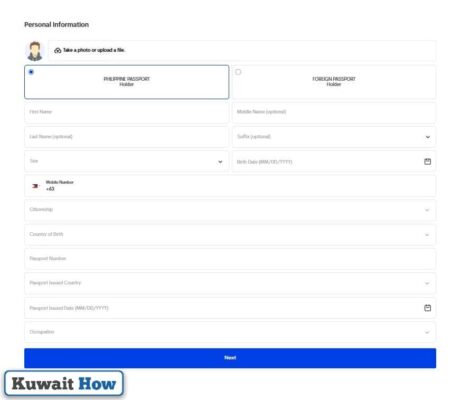
- Step 14: Select the international code and then write the phone number in the designated field.
- Step 15: Select nationality and then select country of birth from the lists.
- Step 16: Enter the passport number and then enter the country in which the passport was issued.
- Step 17: Add the Passport issue date and then select Occupation from the list.
- Step 18: Click on the Next icon and then follow the instructions to complete the registration.
How to register E-Travel Pass in the Philippines via app
To register E-Travel Pass in the Philippines via app, follow these simple steps:
- Step 1: Download eGovPH App through the following links:
- Step 2: Run the application after the installation is complete.
- Step 3: Agree to grant the permissions the app needs.
- Step 4: Click on the Sign Up icon from the application interface.
- Step 5: Type the first and middle name and then enter the user’s last name.
- Step 6: Select Suffix from the drop-down list.
- Step 7: Enter your Email Address in the designated field.
- Step 8: Click on the Create New Account icon.
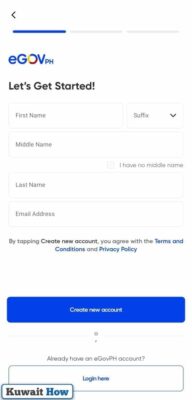
- Step 9: Go to new email messages.
- Step 10: Open the new message from the eGovPH system.
- Step 11: Copy the verification code and paste it into the registration page.
- Step 12: Enter the phone number and then click on the Next icon.
- Step 13: Enter the verification code sent in a text message.
- Step 14: Click on the Next icon to complete the registration.
- Step 15: Click on the Travel icon from the account interface.
- Step 16: Click on the Skip for now icon.
- Step 17: Choose whether the passport is for a foreigner or a Filipino citizen.
- Step 18: Type the first and middle name and then enter the user’s last name.
- Step 19: Select Suffix from the drop-down list.
- Step 20: Select the international code and then write the phone number in the designated field.
- Step 21: Select nationality and then select country of birth from the lists.
- Step 22: Enter the passport number and then enter the country in which the passport was issued.
- Step 23: Add the Passport issue date and then select Occupation from the list.
- Step 24: Click on the Next icon and then follow the instructions to complete the registration.
Link to register E-Travel Pass in the Philippines
Travelers can go directly to the E-Travel Pass in the Philippines registration page via the link etravel.gov.ph so that they can register all their data before arriving in the Philippines.
Conclusion
All those wishing to travel to the Philippines can register for the E-Travel Pass system through the website that can be accessed through all internet browsers or through the eGovPH application that is compatible with the IOS and Android systems.
Questions & Answers
Registration in the Philippine eTravel system is done through the official website or via the eGovPH app.
Yes, you need to register on the eTravel system to travel to the Philippines.
You can make an eTravel pass in 2025 in the Philippines through the official website.
No, you can keep a screenshot of your eTravel registration when you want to travel to the Philippines instead of printing it.
Registration and data filling on the eTravel system must be completed at least 72 hours prior to arrival in the Philippines.

